
NEED MORE TARGETED TRAFFIC? Fix Your SEO!

Did you know that 93% of all online experiences begin with a search engine?
Do you need more of that targeted traffic to generate leads?
Are poor rankings costing you 1000’s of dollars in missed revenue?
Let’s face it, trying to rank your website at the top of the search engines is HARD.
And you know that generating targeted traffic to your site is crucial to getting more leads.
But you are at your wits end struggling to get the search engines to show your site some love and move you up to page one.
Have you:
- Spent countless hours researching for solutions?
- Tried everything you have researched to do online?
- Hired a previous SEO who didn’t get the job done?
You are NOT alone! It can be so confusing with so much partial information and misinformation out there about SEO.
You likely already know that:
- 93% of all online experiences begin with a search engine
- Google now accounts for over 80% of all search traffic
- 80% of users will IGNORE the paid ads
- 75% of users will NEVER go past page one of the search results
**according to recent studies from ITU (International Telecommunication Union), HubSpot, Search Engine Journal, StatCounter
We have ranked hundreds of businesses who started in the same boat. In fact, over 60% of our clients come to us for SEO after having had an unsuccessful SEO campaign done elsewhere.
We like to think of ourselves as “fixers”.
We fix bad SEO.
That is why we put together this article that will walk you through the initial steps to fix your SEO.
We have included step by step processes along with video walkthroughs to show you exactly what to do.
So, let’s get to it…

First and foremost, we are going to work from the assumption that you already have a great product or service, something people can truly benefit from.
If not…
the first thing before you start any SEO or web work is to make sure that’s true.
Traffic and visitors will not convert if there is not something beneficial for them when they get there.
And we only want to work with the best businesses out there, the ones who deserve to win, because they are the best at what they do and truly offer value to their customers and clients.

You’ll also want to make sure you have good quality, ORIGINAL and relevant content on your site.
Be sure to mention your keyword in the body of your text, but don’t go overboard, just add it as it naturally makes sense.
Even though you are trying to rank your site you should still ALWAYS write for the readers, not the robots!
And when it comes to the text, more is better!
Always at least 800 words per page or more if you can.
If the above 2 items are good, then we can move on to taking the steps needed to get your SEO on track, the right way!
STEP 1: Make sure all of your site pages are indexed.
To find out if all of your pages have been indexed by Google, go to the search engine and type in “Site: (and then your URL).”
Google will show you the number of pages that have been indexed on your site.
Video Walk-Through:
If you know, you have around 50 pages that should be indexed, and the results show only 35 you know that you need to let Google know about the remaining pages. You can do this by following the advice in the next step.
STEP 2: Submit URL’s to Google
If the search engines are showing that some of your website pages have not been indexed, you need to submit the missing ones.
You can go to Google and type in “Sign up for Google Search Console” (This feature used to be called Google Webmaster Tools). I recommend you sign up for and use this free tool from Google to keep track of your site traffic, submit sitemaps and any check for site errors.
When you sign up and add your website, they will give you 3-4 methods to be able to verify your account and start using the console.
Video Walk-Through:
You can then add your site – like adding a meta tag or uploading a HTML folder to your website. Once you have followed the instructions given, then you will see your site appear on the search console.
You can now request that Google “crawls” your website.
You go to Fetch as Google and request indexing. You can tell Google you are not a robot and you would like them to crawl all of your indexed pages.
If there are pages that haven’t been indexed, you can request Google Fetch to index the page.
As a bonus, you can test your robots.txt file to make sure you aren’t accidentally blocking the crawlers.
This is also where you can submit sitemaps for Google that also shows the search engine the hierarchy of your site’s pages.
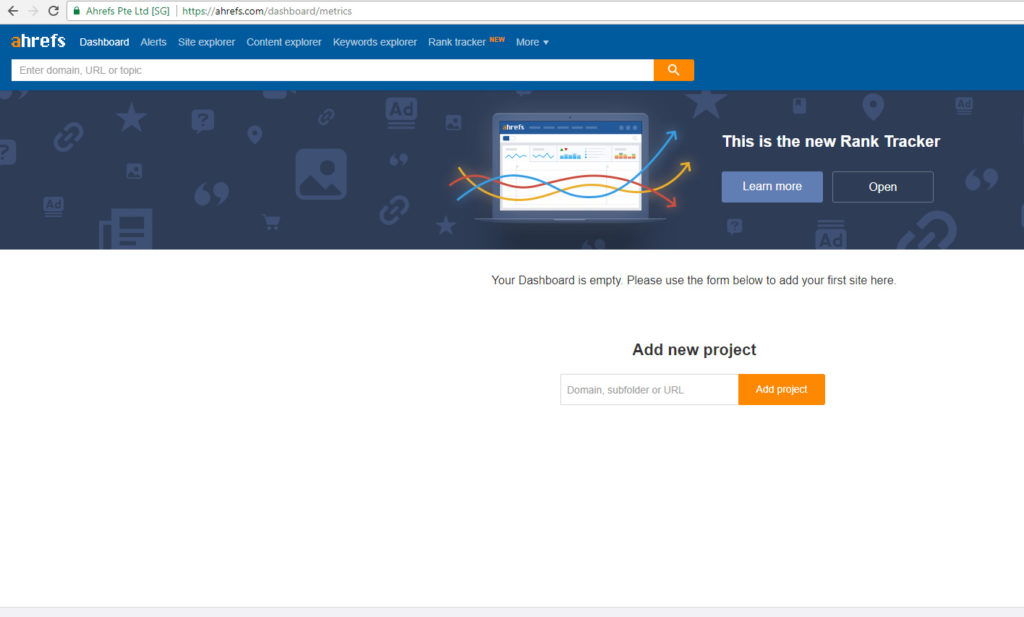
Step 3: Set Up Google My Business as Completely as Possible
It is essential that you create a Google My Business listing. You need to enter all of the information requested and generate a map page and listing.
You are showing Google that, “I’m here and I exist, come and crawl me and start telling people about me!”
You want Google to start showing you higher in the search engine results pages.
They will walk you through the entire process including business name, street address, country, primary business telephone number, category, website address, etc. as you sign up.
Try your best to fill out everything you can.
Add a lot of high-quality pictures and video (if you have links). Make sure all the information is accurate.
Video Walk-Through:
Once you have completed the fields, they will send you a verification code so that you can make the listing live.
Your map page will need an actual physical address as you can’t use a P.O. Box address.
If you don’t have a physical address, you can get a virtual office, so you can receive mail (if you do not want customers coming to your location…say a home office…be sure to select you serve clients at their location and not yours).
If you do get a virtual office, make sure it is close to the local area you serve.
Step 4: Check Google Page Speed Insights
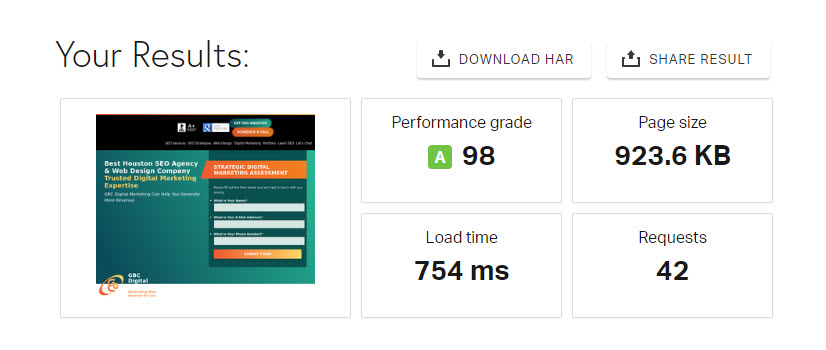
You must make sure that your website loads fast. We’re talking about site speed, and Google will penalize you heavily if you have a site that loads slowly.
A slow load time will result in a bad experience for the user. Google is not only trying to serve up relevant results, but they want the user to have a good experience when they get to the website.
To check your site speed, go to Google and type in Google Page Speed Insights.
It is a free tool.
You will then enter your domain address and click to analyze. It will reveal how fast your site is loading and give your site load speed a score. You want that score to be a minimum of 75 out of 100.
The better the score, the better your load speed.
It’s nearly impossible to get 100 percent simply because if you have a homepage slider, you can’t remove all the java script that is above the fold. So, there are some optimizations that you are not able to complete which means you can never crack 100 score.
But for both mobile and desktop you want that score to be no lower than 75. This is where you can get your web developer or web designer to assist you.
Video Walk-Through:
If you have fixed everything we have spoken about, but your site is still loading slowly, you might be experiencing a server issue.
If you have gone through your website and fixed as much coding issues as possible and you do not see any change, then you must contact the hosting provider.
You need to make sure you have enough resources and that your hosting server is up to snuff to make sure that everything is loading fast on their side.
STEP 5: Build Quality Backlinks
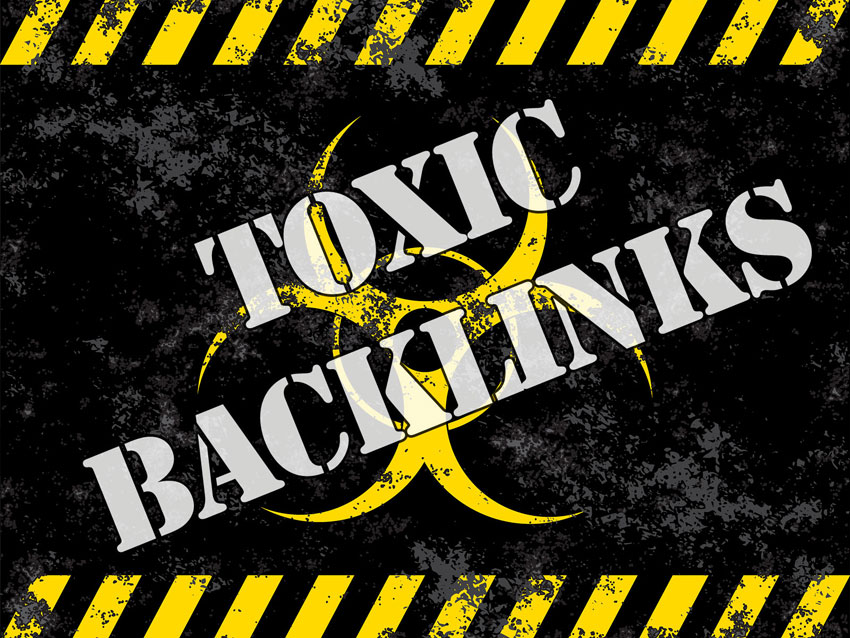
You must find out exactly how many backlinks you have on your website and where those backlinks are coming from. You want to see that your backlinks are of the highest quality.
Make sure someone hasn’t been sending spammy backlinks your way or that you haven’t developed some spammy backlinks yourself.
I use Ahrefs.com to get a list of my backlinks, but there are tons of other backlink monitors like SEM Rush, Majestic, etc.
There are many free or cheap platforms you can use. I pay for Ahrefs because I get more results than from their free version. You can also get 3 – 4 free searches on Ahrefs per day –they just give you limited information.
Video Walk-Through:
You just search your domain for the list of your backlinks. If there is something that doesn’t seem right, you can track them to their source and ask for the offender to delete the backlink.
If you are unable to get the offending backlink deleted, you can open a disavow file that you can submit to Google. You will inform them that you tried to get the bad backlink removed, and don’t want to be penalized and need Google to ignore the bad backlink.
It’s a bit of process, but if you have a few bad backlinks (or a lot), it would be worth it to go through them so that you don’t get penalized.
If you don’t have any backlinks, then it is essential to start building backlinks to rank higher on SERP’s. Remember that you are seeking quality, not quantity in your backlinks.
- You can do this by doing guest posts on other niche related blogs to get backlinks.
- You can reach out to companies in your industry that are not your direct competitors and ask them for a backlink in exchange for one on your site to them.
- You can submit yourself to directories.
- If you have video content, YouTube or Vimeo are great for getting backlinks.
- You can also include backlinks on your social media posts.
There are many great places to acquire quality backlinks.
Finally, when it comes to finessing the on-page text I recommend at least one headline tag <h1> or <h2> to have your keyword in it, as well as perhaps one of your <alt> image tags…again DO NOT go overboard here, just putting your keyword everywhere, only where it makes sense and not too often. (otherwise you are just keyword stuffing and Google hates that!)
Lastly, you should tend to that garden.

By that I mean look at your content, especially blogs every few months, see if anything is out of date or can be improved upon.
Add to or edit those existing blogs and pages to keep everything fresh.
“Weed Out” or remove any irrelevant text, posts or pages.
Follow all these steps and you’ll be on your way to moving up to the top of the search engines, right where you belong.
So that is our walk-through on how to Fix your SEO. These tips are easy to follow solutions to optimize your website.
P.S.
The Proof is in the Pudding…
So…we don’t expect you to just take our word for it so here are a few examples of our actual clients whom we have applied these tactics to and who all rank high on page one of Google (search for yourself to see):
- Sara’s Inn (search term = “Bed & Breakfast Houston”)
- LAM Bespoke (search term = “Bespoke Upholstered Furnishings Houston”)
- Clearstone Spa (search term = “Laser Hair Removal Houston”)
And of course our very own website…after all, you wouldn’t trust an SEO company if they can’t rank their own site, would you?
- Graphics by Cindy (search terms = “Web Design Houston” and “SEO Houston“)
And if you’d like our help implementing a great SEO strategy, give us a shout…it’s what we live for! Nothing is more rewarding than helping businesses grow!
281-650-9543
SPECIAL OFFER:
Now, if you have read this post to the end, I have the feeling that you are looking for ways to implement workable SEO practices for your website to rank higher.
It just so happens that we offer an analysis of your site to gauge how you are faring in your SEO efforts.
Usually, we charge $197 for this Roadmap to Page One Report.
But if you have gotten to this point in the article we would like to thank you by offering a 30-minute phone consultation

Why would we do that?
Simple…we genuinely believe that when you see the value we can bring your business, you will employ us to handle your SEO needs.
We look forward to your call.
281-650-9543






